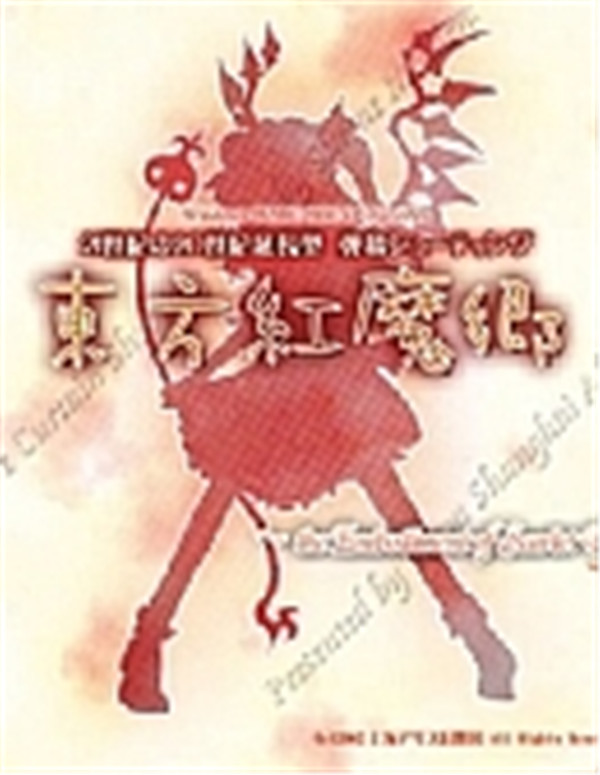嗨格式pdf转换器合并pdf设置教程
2023-09-24 10:30:09
来源:友窝下载
作者:文章来自于网络
嗨格式pdf转换器怎样合并pdf 嗨格式pdf转换器合并pdf设置教程

1、打开嗨格式pdf转换器,点击pdf合并/拆分

2、点击左下角来添加文件
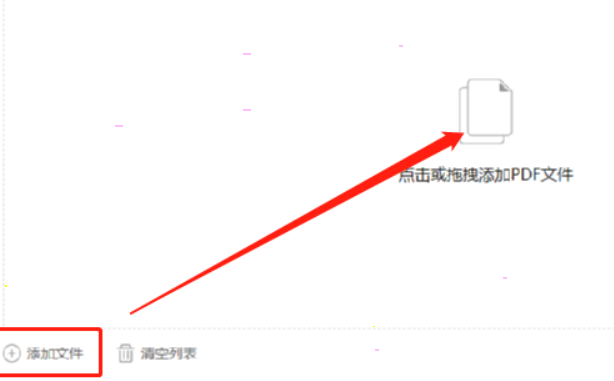
3、添加成功后,你能调整它们的排布顺序

4、选择好输出目录
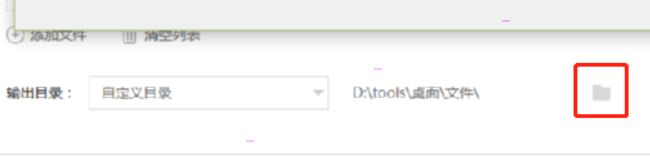
5、点击开始合并
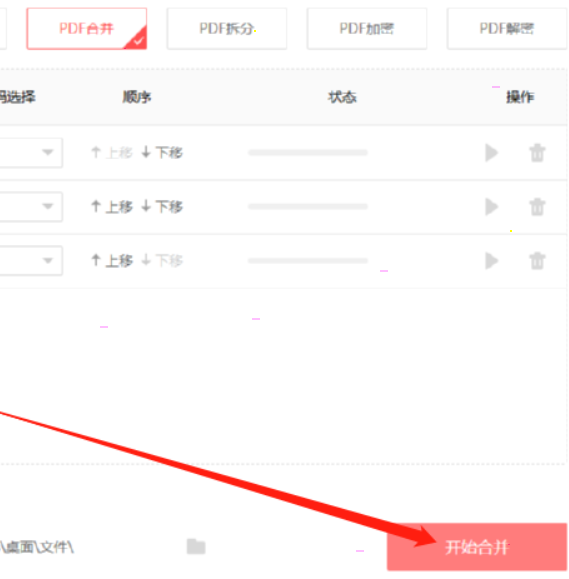
以上这里为各位分享了嗨格式pdf转换器合并pdf设置教程。有需要的朋友赶快来看看本篇文章吧!
上一篇:
星露谷物语莉亚婚后攻略
-
2
斗罗大陆魂师对决官方版1.1.6
角色扮演
查看
-
3
王牌竞速最新版4.0.3
益智休闲
查看
-
4
梦幻西游手游1.0.2
角色扮演
查看